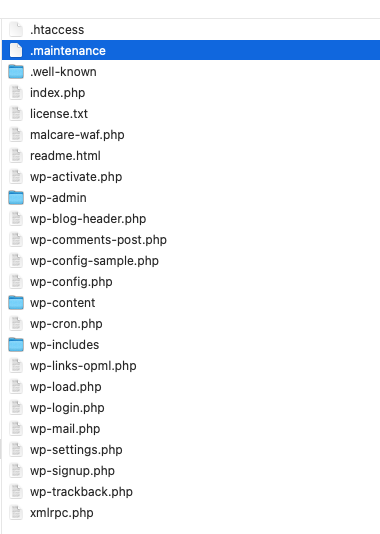If you’ve ever run across this message in WordPress:
An automated WordPress update has failed to complete – please attempt the update again now
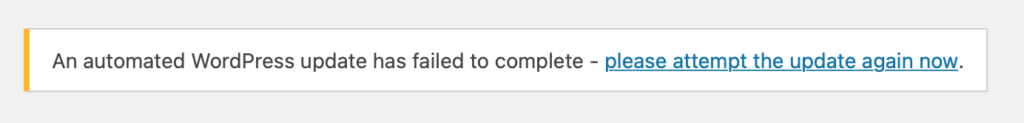
You may be a little confused, especially if everything is already updated. Well no worries, here’s an easy fix:
Log into your server via SFTP or cPanel, find the root directory of your site and remove the .maintenance file: