We recently had a question from one of our WooCommerce Support customers about why their site was showing random numbers at the end of their URL. They were concerned that it looked messy and maybe even a little scary and wondered how they could be removed.
Thankfully, these funny numbers are actually a feature of WooCommerce and nothing to be generally afraid of. The customer wanted them removed anyway, so here’s how you can go about doing that.
Why are you seeing ?v=XXXXXX in your site URLs?
The extra letters and numbers are called a query string. They are a user-specific hash based on the user’s IP address and serve as a unique identifier for the cached page tailored to the user’s specific location. This allows cached pages to serve location specific data – like tax rates and shipping info – without having to recalculate on every page load.
This feature was introduced in WooCommerce to solve caching problems with geolocation. Without it, a customer in one region might see incorrect pricing if a visitor from another region had previously loaded and cached the same page.
The Benefits of Query String Geolocation
This system provides several important benefits for WooCommerce stores:
- Significantly improved caching performance – pages load faster for return visitors
- Accurate location-based pricing and shipping
- Better user experience with relevant local information
- Works seamlessly with popular caching plugins
- Prevents pricing confusion between different locations
How to Remove the ?v=XXXXXX Query Strings
If you’ve decided the query strings aren’t worth the benefits for your store, here’s how to remove them:
Log into your WordPress admin, and navigate to WooCommerce > Settings page.
In the General tab, you’ll find the Default customer location section:
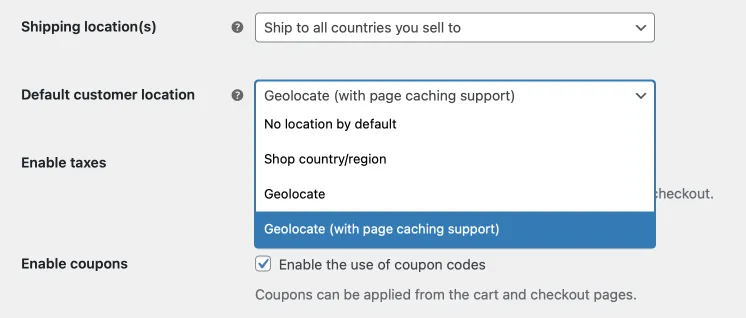
Change the setting to either:
- “No location by default” – Customers won’t see location-specific pricing until they manually enter their address
- “Shop country/region” – All customers will see pricing from your store’s base location
- “Geolocate” – Location detection without the caching support
Be sure to save changes. Also clear your site caching plugin as well as browser cache
Should You Remove Query Strings from WooCommerce?
In most cases, we recommend keeping them. Here’s why:
Keep them (recommended) if:
- You have ANY location-based pricing or taxes (even simple ones)
- You want optimal caching performance
- You serve customers from multiple countries/states
- You use any shipping calculations
- Your store has significant traffic (caching benefits outweigh URL aesthetics)
Remove them if:
- You have a very simple store with no location variations
- You sell only digital products with no tax differences
- Clean URLs are absolutely critical for your specific use case
- You’re willing to sacrifice some performance for aesthetics
Conclusion
While WooCommerce’s ?v=XXXXXX query strings might look messy, they serve an important purpose and generally improve your store’s performance. For most WooCommerce stores, the caching benefits outweigh the aesthetic concerns about URLs.
Our recommendation: Keep the query strings unless you have a very specific reason to remove them. The performance benefits of proper caching usually translate to better user experience and potentially better SEO through faster page loads.
If the appearance bothers you, remember that most customers won’t notice or care about the extra characters in the URL – but they will definitely notice if your site loads slowly due to poor caching.
Need help configuring your WooCommerce store for optimal performance? Our team at Cinch Web Services specializes in WooCommerce optimization and can help you find the right balance between functionality and user experience.