
I recently ran into an issue trying to connect to a new FTP account for a client who’s hosted on GoDaddy. After setting up a new FTP account, I copied the credentials GoDaddy provides to manually configure an FTP client and continually ran into connection errors. Changing the settings from FTP to SFTP to FTP with explicit SSL to what ever other settings where available to tweak – nothing worked.
Turns out the credentials that GoDaddy provides are slightly off. Rather than using the ftp.myawesomewebsite.com for the server address, the IP address is needed. There a few ways to get the IP address if you don’t know it, but GoDaddy provides it within cPanel:
The setup screen should NOT look like this:
But like this:
Happy FTPing at GoDaddy!
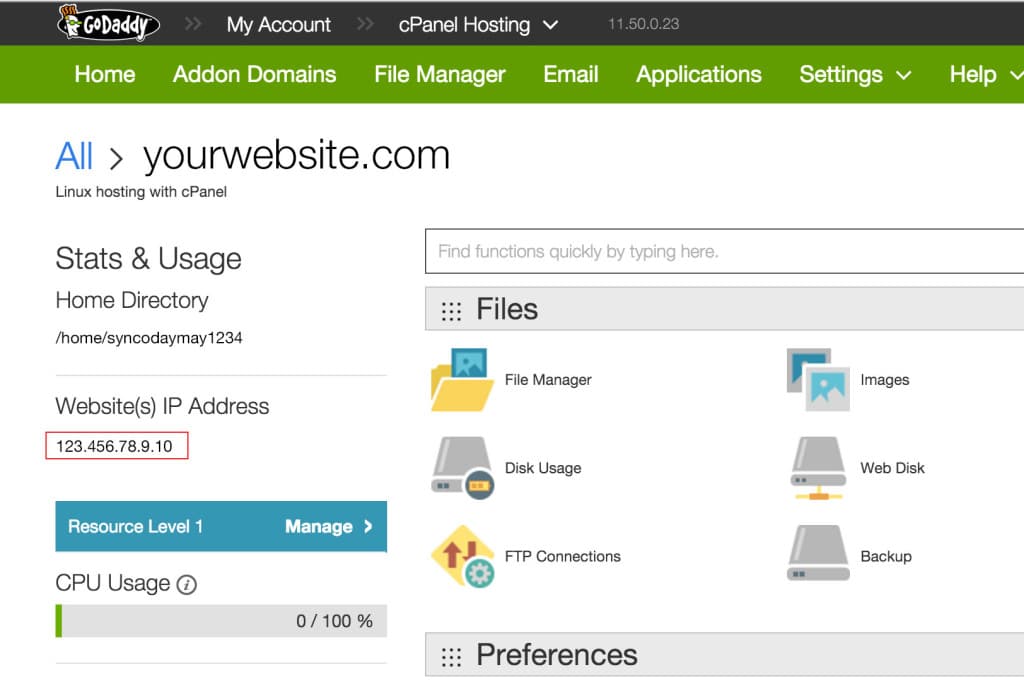
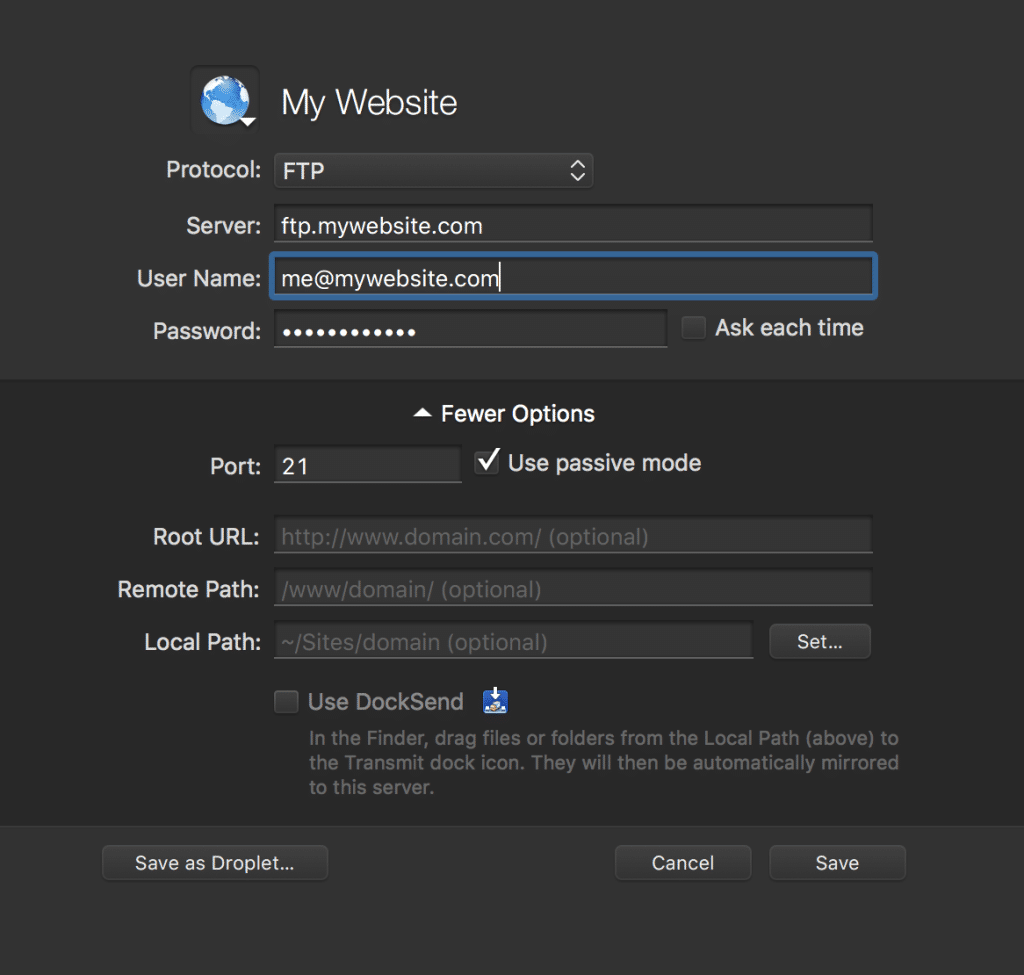
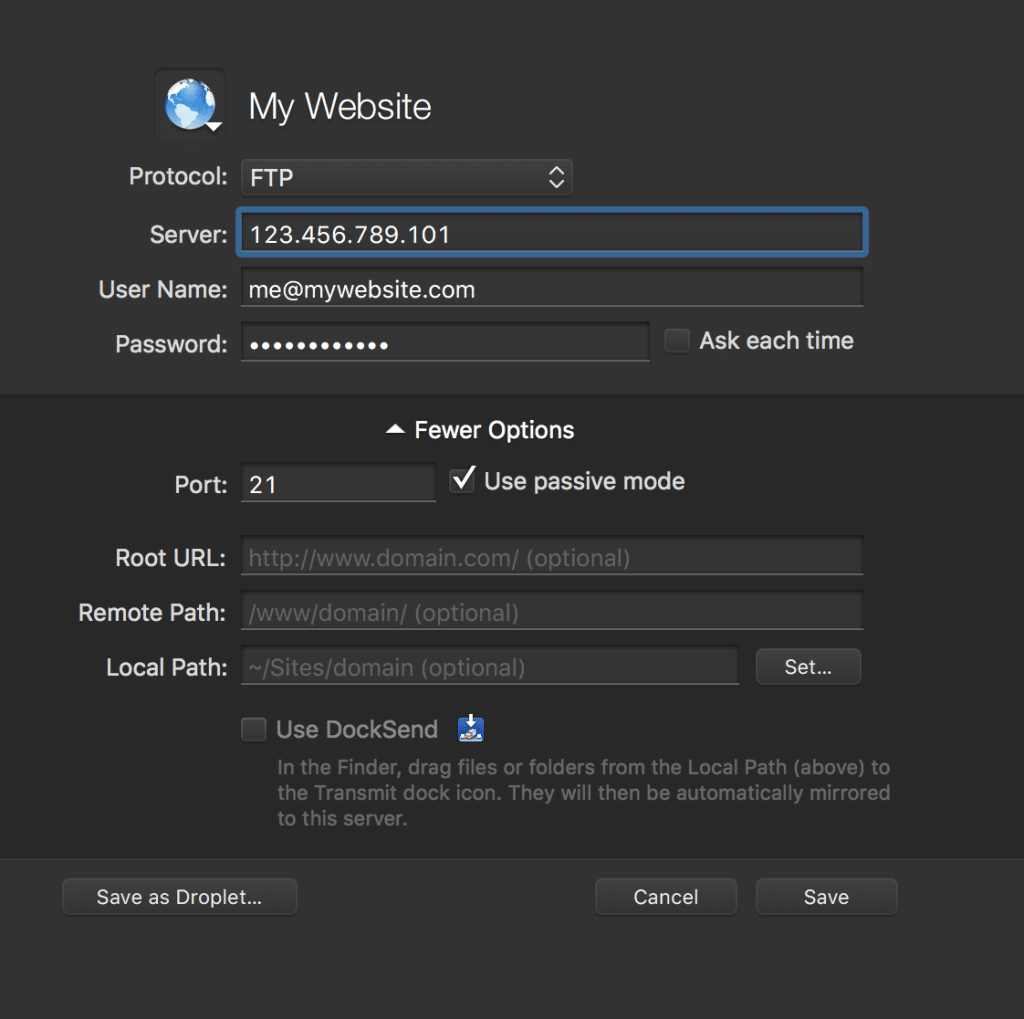
2 comments
JoeHx
I ran into the same issue. SO ANNOYING. But the fix is super easy.
Jenny
THANK YOU! I couldn’t figure out what the issue was.