We recently had a customer mention that their WooCommerce powered site was showing ‘No Delivery Options Available for UNITED STATES’. The site uses Table Rate Shipping so this isn’t uncommon for visitors to see, but it can certainly spook potential customers. Here’s what caused it and how we resolved it.
Issue
Before entering an address, users saw a message in the cart and checkout stating that no delivery options were available. It appeared as if the store didn’t ship to the U.S. at all, which wasn’t true:
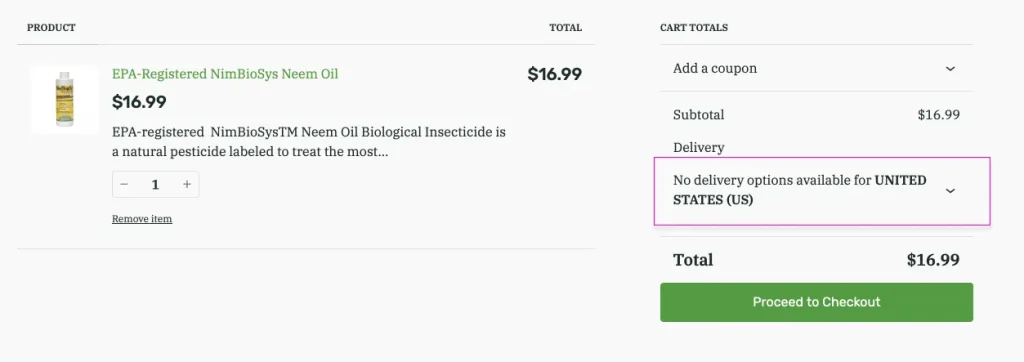
Cause
The store uses Table Rate Shipping, which depends on detailed address info — often including a ZIP code — to calculate rates. Even with geolocation enabled, WooCommerce could only detect the country, which wasn’t enough to match a shipping zone. So instead of showing an estimated rate, it displayed the “no delivery” message by default.
Solution
This is a quick and easy one: We enabled the setting:
WooCommerce → Settings → Shipping → Shipping options → ✅ Hide shipping costs until an address is entered
This suppresses shipping rate calculations until the customer provides enough information, eliminating the false “no options” message. Now, the cart and checkout stay clean until it’s time to show real rates:
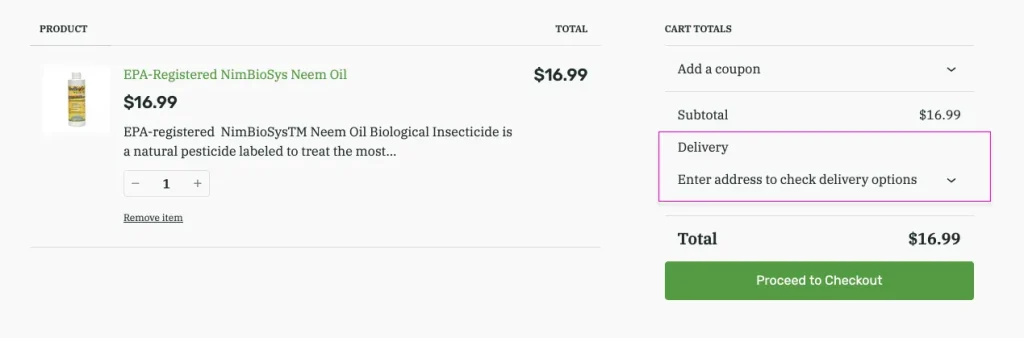
Why this matters
Confusing shipping messages are one of the fastest ways to lose a customer. Even if everything works perfectly later in the process, the damage is done early. This simple setting creates a smoother, more trustworthy checkout experience.
Our Take
This was an easy fix, but one that makes a big impact on customer trust. If you’re running a WooCommerce store with complex shipping logic, it’s worth revisiting the shipping display settings — especially if your visitors aren’t seeing rates right away.
Need help debugging something like this?
That’s what we do — from subtle tweaks to full-scale support. Explore our support plans →