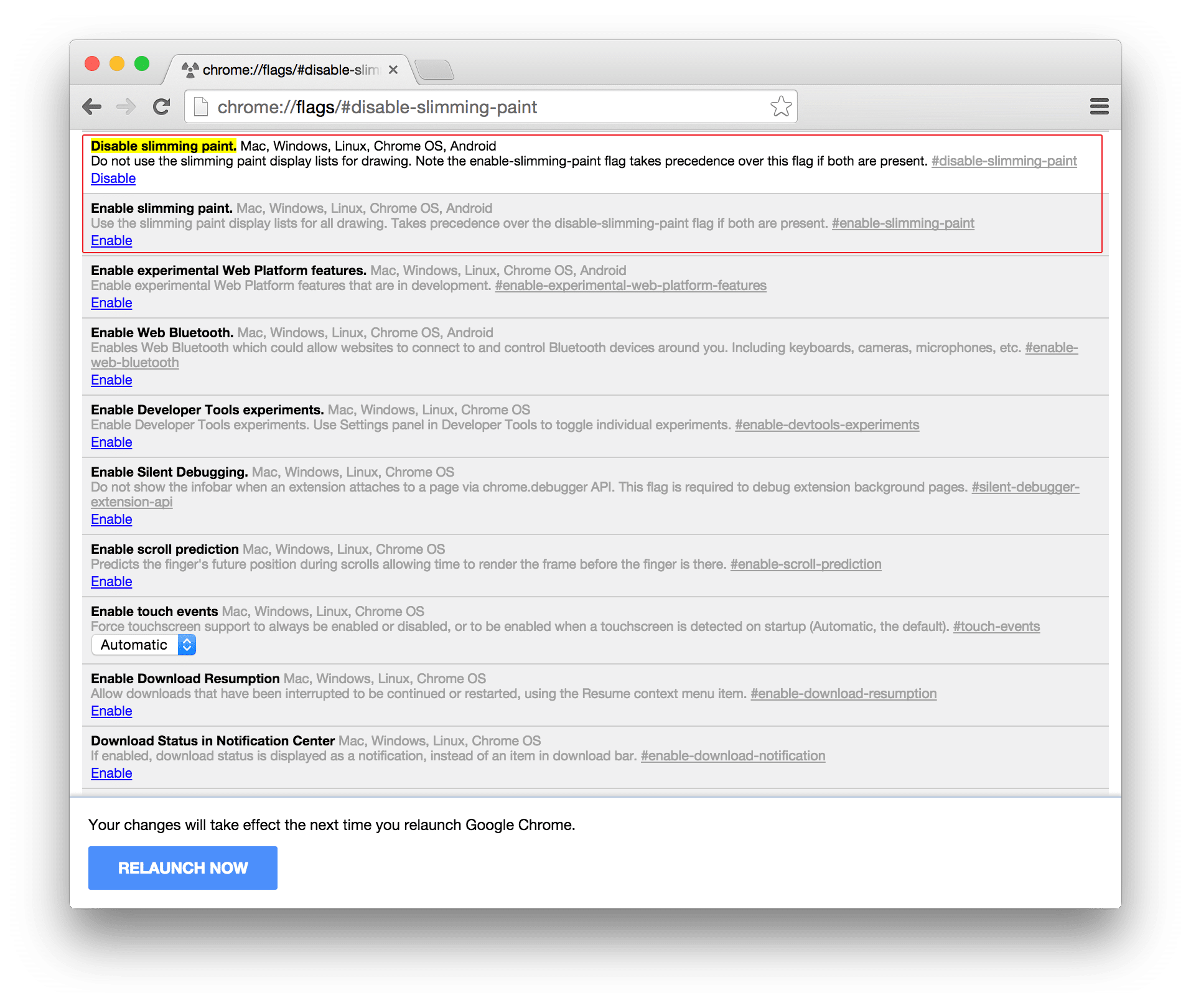Some WordPress users have noticed lately that their admin menu bar has been flickering or jumping around when links are hovered. It turns out that the problem stems from Slimming Paint running on Chrome vers. 45. Reportedly, Google is aware of this issue and it will be officially addressed. In the meantime, a fix for this nuisance is simple.
- Launch Chrome and navigate to:
chrome://flags/#disable-slimming-paint - Enable the “Disable slimming paint” option
- Disable the “Enable slimming paint” option
- Relaunch Chrome
I found this a bit confusing at first – the links appeared opposite of what I was expecting – enable disable, enable enable… but the correct setup should appear like this:
Note that you won’t have to change this setting ever again. Once Chrome fixes the issue they will automatically handle these settings in future updates.