
When you send an email it better get delivered, right? Ideally into the recipients inbox.
As email hosts and ISP’s crank harder to fight email spam, we’re seeing an increasing issue with our WordPress and WooCommerce Support customers – emails sent from either WordPress or WooCommerce are getting marked as spam, or not getting delivered at all.
Most email sent from WordPress and WooCommerce is transactional, so ensuring deliverability in these cases is vital. Let’s take a look at how to improve your odds.
Identify Yourself
While it may seem like a total bummer that avoiding the spam folder is getting harder, we all benefit from less spam in our inbox. And there are tools available to identify yourself and your website as legitimate senders. The first of these tools are SPF, DKIM, and DMARC:
SPF
Sender Policy Framwork (SPF) is a standard email authentication method that specifies the mail servers that are allowed to send email for your domain. Mail servers use SPF to verify that messages that appear to be coming from your domain were sent by servers you’ve authorized.
There are many articles available on setting up an SPF records but here’s a few things to keep in mind:
- Don’t use multiple SPF records. Look through your zone file and make sure there isn’t one already there. If there is, don’t add a new one without deleting the old first
- Make sure you add all the servers that send email for you. An SPF Generating tool is a good place to start. If using a third party email service like Sendgrid, don’t forget to add it as well.
DKIM
DomainKeys Identified Mail (DKIM) is another authentication method that uses public/private keys and cryptography to verify messages came from the sender and not an impersonator.
DKIM is a little more complicated than SPF and the steps to set it up will differ depending on the service used to host your email.
DMARC
Domain-based Message Authentication Reporting & Conformance (DMARC) is another layer of authentications that works with SPF and DKIM to ensure the identity of the message matches the identity of the sending server. Here’s a few things to keep in mind:
- You’ll need both an SPF record and DKIM record set up to use DMARC
- Set up an email to relieve reports from DMRAC
- Do not set up two DMARC records
Use all Three
It’s important to use all three of these to have the best chance at avoiding the spam box. Using SPF alone is certainly better than none, but as with so many things, three is better than one.
Use a Robust Email Sending Protocol
Out of the box, WordPress and WooCommerce uses phpMail() to send messages, which while easy and convenient, is not always reliable and doesn’t use the awesome authentication records you’ve already set above. So a more robust sending method should be used.
WP Mail SMTP
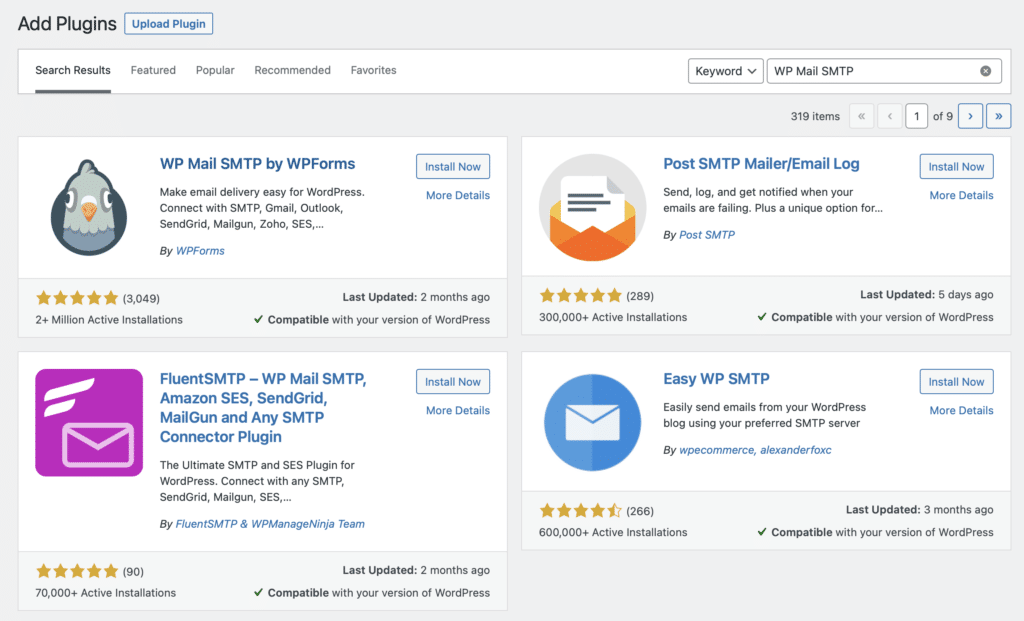
We’ve tried a few SMTP plugins for WordPress and have settled on WP Mail SMTP as the one to use. You can install the lite version directly from the Plugins section in WordPress.
Configuring WP Mail SMTP
Setting up WP Mail SMTP is an article for another time, or more probably, multiple articles for anther time. There are just too many options within the plugin to detail. But here’s a few things to keep in mind:
- You can choose between multiple different mailing senders such as Google, Outlook, Sendgrid and more. Depending on your email service, you should find one that works.
- Follow the plugin documentation here: https://wpmailsmtp.com/docs
Go Pro for an Email Log
One of the nice features of the pro version of WP Mail SMTP is the ability to keep an email log. Every outgoing message is logged, which comes in handy when troubleshooting email issues. There really is not other way to know if messages are getting sent.
Get the Cinch White Glove Treatment
If you’re having trouble with email deliverability from WordPress or WooCommerce, let us help you out. For our Support Customers, we’ll get your SPF, DKIM, and DMARC records set up, and set up and configure WP Mail SMTP. We can also get you set up with WP Mail SMTP Pro on a managed subscription. Reach out at support@cinchws.com and we get you set up.
If you’re not a current Support Customer, what are you waiting for??? Get signed up today!