LayerSlider WP is a seemingly ubiquitous content slider that comes bundled with over 900 WordPress themes available at themeforest. If you run a premium theme purchased there, chances are you have it installed on your site right now. Like many other bundled premium plugins, LayerSlider requires it’s own paid license in order to receive continual updates. Without this license, you’ll need to rely on securing updates only when (or IF!) your theme is updated.
LayerSlider v6.2.1 and prior is vulnerable
Due to it’s massive number of installations LayerSlider WP is a continual target for hackers to exploit. Every version prior to v6.2.1 of this slider is vulnerable to Cross-Site Scripting and SQL Injections which can lead to not only your site being hacked, but your visitors’ computers as well. Therefor, it’s extremely important to keep this plugin updated.
Which leads me back to bundling and licensing… many thousands of site owners are running old versions of LayerSlider that came with their theme and don’t even know that they are at risk.
Do you have LayerSlider WP installed and are you using it?
LayerSlider came bundled with these top selling WordPress themes, plus hundreds of others:
- X The Theme
- Enfold
- Bridge
- The7
- Jupiter
- Salient
- Newspaper
- Flatsome
Check by clicking Plugins > Installed Plugins in your WP dashboard. If you find it, next check to see if you’re actually using it by clicking LayerSlider WP > All Sliders.
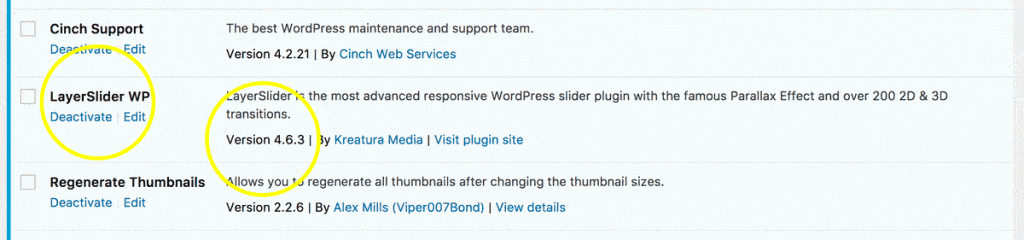
If you’re not using LayerSlider
The safest thing to do is deactivate and delete the plugin. Click Plugins > Installed Plugins, scroll to LayerSlider and click Deactivate. After your screen refreshes, click Delete.
If you are using LayerSlider
Check to see if you’re running an old version of the plugin. Don’t rely on WordPress to indicate that there is an update available for this plugin, you’ll need to check the version number and compare it to the latest version. Be sure to purchase a license and get the updated version installed. Since you now will have a specific license, future updates will be available to you automatically.
Need help?
Keeping vulnerabilities at bay is a constant struggle. If you find yourself needing pro help with your website management, take a look at what Cinch can do for you.