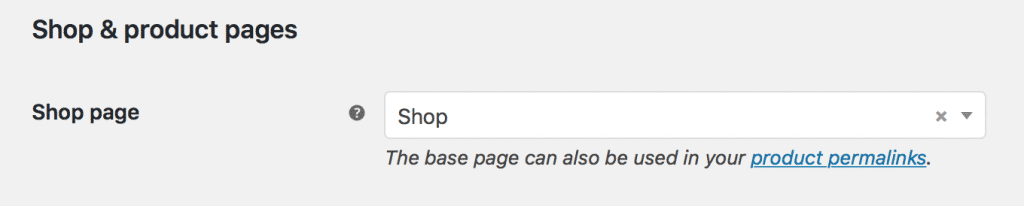When WooCommerce is first installed, a welcome screen is presented to assist in configuring the settings to get up and running:
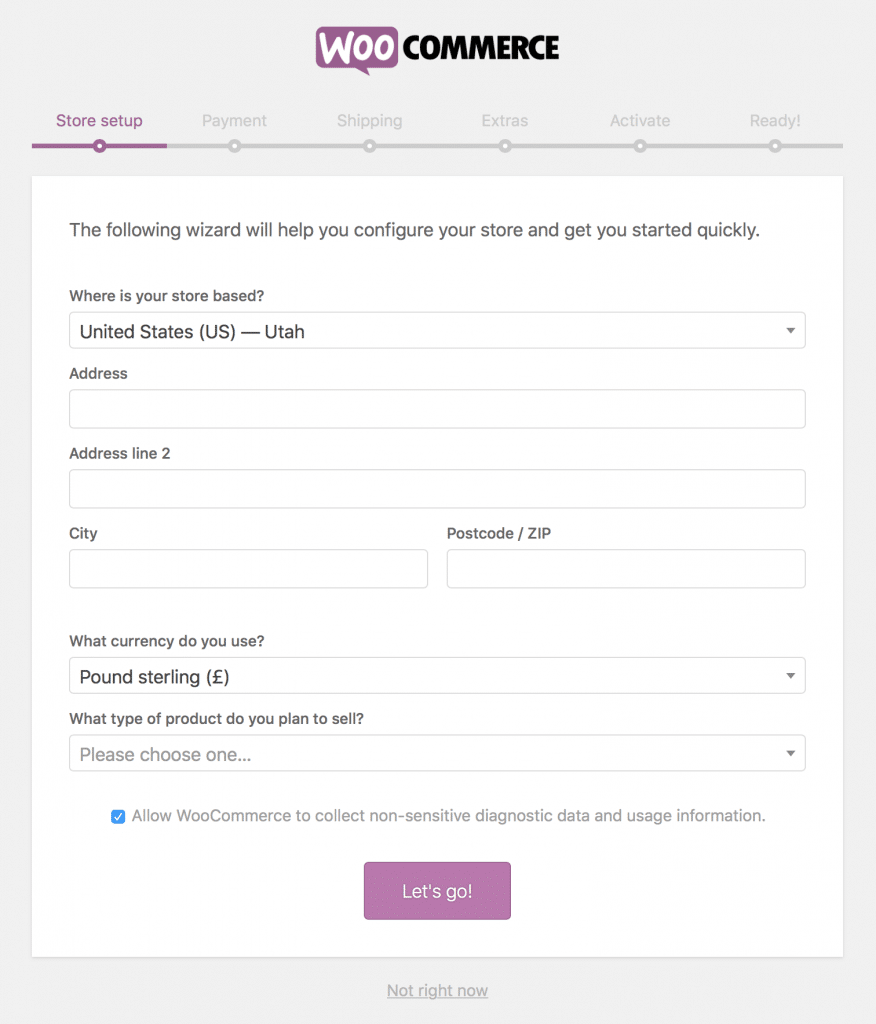
While this setup process is helpful, sometimes you just want to get straight to it and hit the skip button. All of the settings in the setup process are accessible if you skip it, but part of the set up process includes creating the following pages in WordPress:
- Shop – No content required.
- Cart – Contains
[woocommerce_cart]shortcode and shows the cart contents - Checkout – Contains
[woocommerce_checkout]shortcode and shows information such as shipping and payment options - My Account – Contains
[woocommerce_my_account]shortcode and shows each customer information related to their account, orders, etc.
Installing WooCommerce pages
If you’ve skipped the setup process and need to re-install WooCommerce pages, go to WooCommerce > System Status > Tools and use the page installer tool:
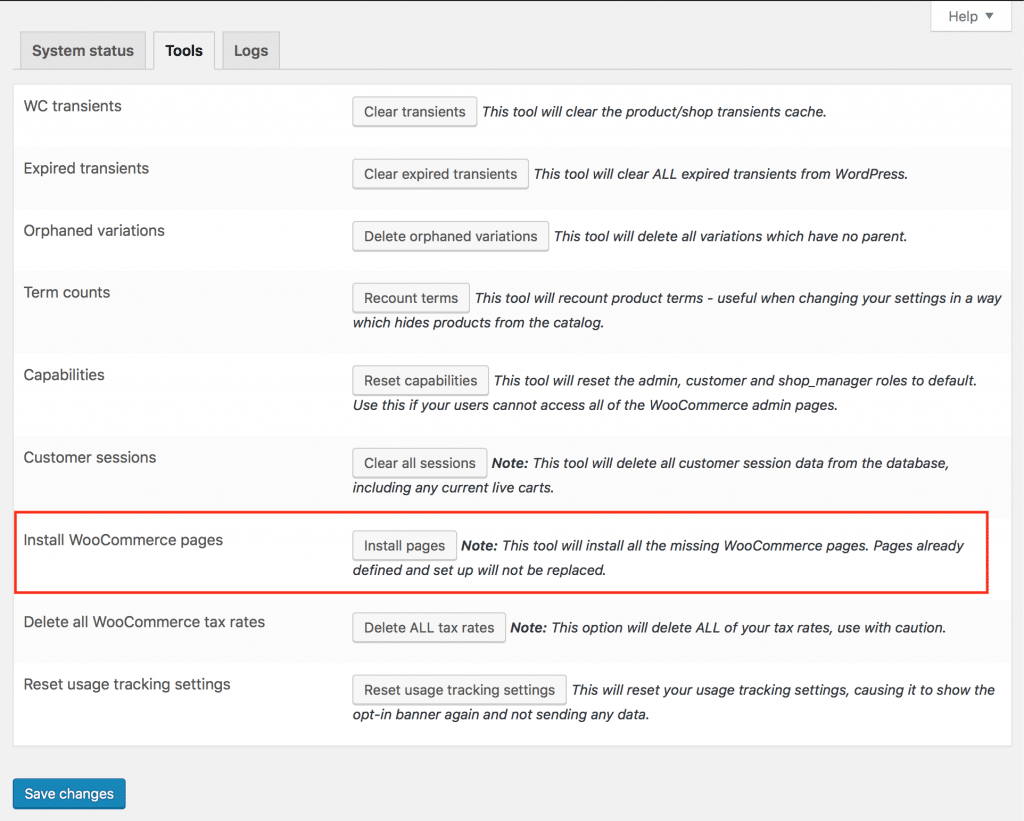
Tell WooCommerce which pages to use
If you went through the setup process, or installed the default pages in the step above, WooCommerce will have set the pages it wants to use automatically. You can also create your own however. WooCommerce will need to know which pages to use.
To tell WooCommerce what pages to use for cart and checkout go to WooCommerce > Settings > Checkout.
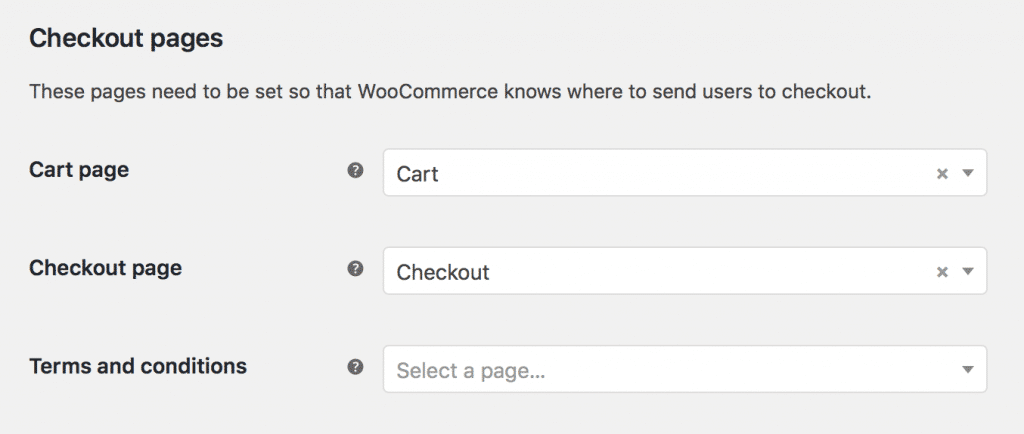
To tell WooCommerce what page to use for My Account, go to WooCommerce > Settings > Accounts.
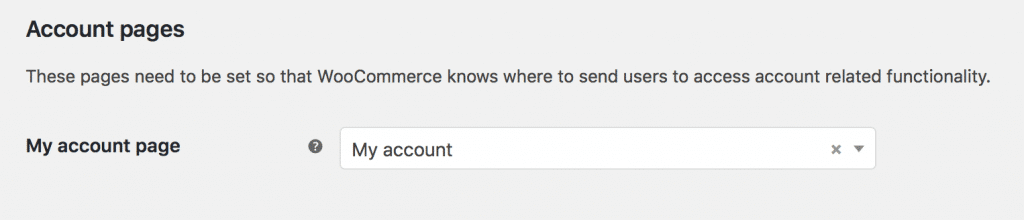
To tell WooCommerce what pages to use for the shop page go to WooCommerce > Settings > Products > Display.