In WooCommerce version 3.4, the dev team made a change to show the value of free shipping methods (other than actual Free Shipping). This means if you use Local Pickup or other methods of shipping that don’t have a preset or calculated cost, the shipping labels on both the cart and checkout to appear like this: Local Shipping: $0.00
This was an intentional change by WooCommerce. You can read the conversation and reasoning behind it here: https://github.com/woocommerce/woocommerce/pull/18624
A couple of our customers preferred the old way, where free shipping methods didn’t show a price:
If you too want to hide the zero value price on zero-cost shipping methods, use this filter in your functions.php file or custom functions plugin:
/*
* Hide zero value on any zero cost shipping methods
*
*/
add_filter( 'woocommerce_cart_shipping_method_full_label', function( $label, $method ) {
if ( $method->cost <= 0 ) {
$label = $method->get_label();
}
return $label;
}, 10, 2 );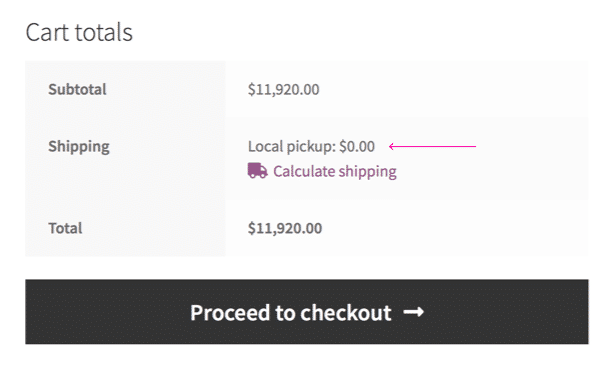
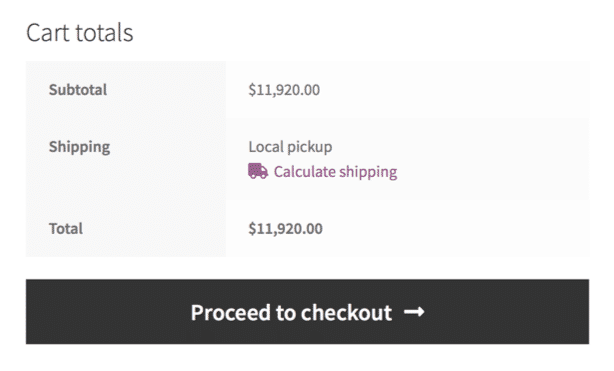
11 Comments
That’s the only place I found this solution, huge thanks.
No problem, glad we could help!
Is there any way if there are more shipping methods and someany of them has value 0,00 that you can hide the complet shipping method includes the radio button?
Example:
(Rb) shipping 1: 7,00$
(Rb) shipping 2: 0.00$ (<— hide the complet shipping method)
Hi Jan, I’m not sure without looking deeper into your code. Can you share a link we could take a look at?
Unfortunately this does not work for me. Is it outdated or theme depending? Or do I need to do anything else besides just copy/paste to child theme functions.php?
Cheers!
Hi Lizzy. I just checked and it’s still working for us – with both WooCommerce and WordPress fully updated. So I’m assuming the code is still working.
Are you testing this locally or in a live production environment. Is there any chance the site could be caching/displaying old files?
Thank you, this saved me a lot of time!
Hello,
Is it possible to hide 0.00 then visitor use “Local pickup”, but show 0.00 after other payments methods?
Thx!
I’ll take a closer look at this Steve and see what’s possible – then write up a new post. Can you clarify your comment about ‘other payment methods’? Do you mean other shipping methods?
Hi.
My site is in spanish, and instead of “Local Pickup: $0.00”, I get “Local Pickup – Free shipping!” (all in Spanish)
Is there a way of adapting the code as to remove the “Free shipping” part?
Thanks.
Regards.
Hi Eduardo,
I’m not sure what’s causing this without seeing the site directly, but if you’ve followed the steps above, the “- Free shipping!” part might be included in the label of the Local Pickup method. Give that a check.