An awesome feature was added to WordPress 5.2 that created a recovery mode when a fatal error on the site occurs. Prior to adding this feature, a fatal error would cause a blank white screen with no further information on the problem. Solving the issue required digging through server error logs if available, or manually disabling plugins and themes.
Now instead of a white screen, when a fatal error occurs you’ll get this screen:
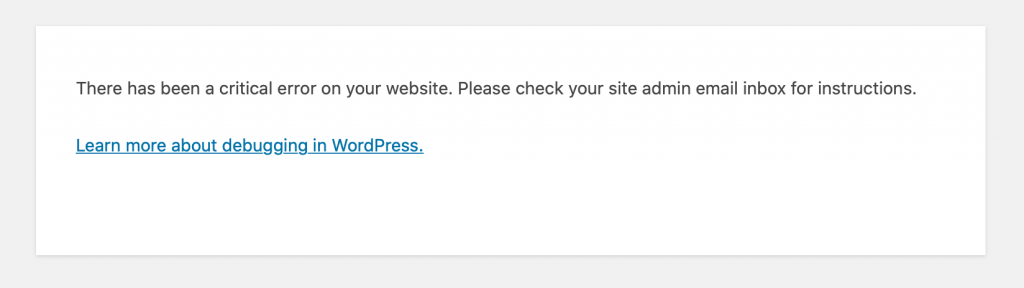
The two pieces of information that are critical here: First the simple fact that there’s been an error, and two – to check your site admin email for instructions.
WordPress now sends an email to the site administrator with information about the error, and a tokenized link to be able to get back into the site. This link is a one-time login to recovery mode. It allows you to log into the site admin by disabling what ever plugin, theme, or extension is causing the issue.
Once logged in you’ll see a couple of notifications and an option to Exit Recovery Mode:
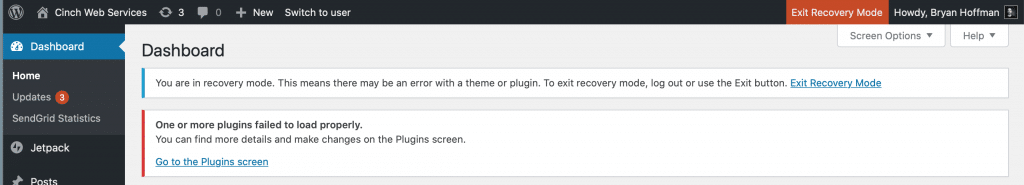
How you solve the issue from this point depends on the actual issue, but at least you’re not locked out of the site.
Site Administrator Email?
By default, the recover mode email goes to the site administrator email, which is set in Settings > General > Administration Email Address.
But what if you don’t have access to that email? Or what if it was set to the developers email address, or someone who no longer is associated with the site? Luckily there is a workaround.
Define recovery mode email address
This is the workaround to set a separate address for the recovery email. You will need access to the site files either through SFTP or your hosting panel. In the wp-config.php , add the following:
define( 'RECOVERY_MODE_EMAIL', 'youremail@yourwebsite.com' );You should now get an email at the newly defined address as well as the original administrator email.
Still having trouble with critical errors?
Cinch excels at troubleshooting and fixing WordPress and WooCommerce errors and issues. If you’re still struggling, consider giving us a try. Our Essential Support and WooCommerce Support subscriptions include free 30-minute fixes – enough time to solve most errors we come across.
5 Comments
Having serious issues with wordpress I am locked completely out of my site admin cannot access it in anyway can you help me with this?
Hi Carl,
I sent you a message about this. We can likely can help with this depending on the circumstances in how you are locked out.
I’m logged out completely as well. Could you please contact me to solve this? I pressed “exit recovery mode” for some reason and now I can’t log in again. This is so frustrating…
Hi Efstathios, if you want to start a chat with us on the site we might be able to walk you through the issues. You’ll need access to your server if you’re still locked out.
Hey Bryan!
I received an email that a plugin: Jetpack (I was updating my plugins this morning) created an error on my website – I received the email with the recovery token however when I click it it says “Recovery Mode not initialized.” I have no access to my admin page :(!
Would you able to help me out with this?
Thank you!
Comments are closed.