If you’re looking how to set the default product category in WooCommerce, you might think to look for a setting somewhere. After all, setting the default post category is found in Settings > Writing. But it’s even simpler to set than that.
To set the default WooCommerce product category, visit the product category page here: Products > Categories. Once there, hover over the category you want to set as default and click on the ‘Make Default’ link that appears:
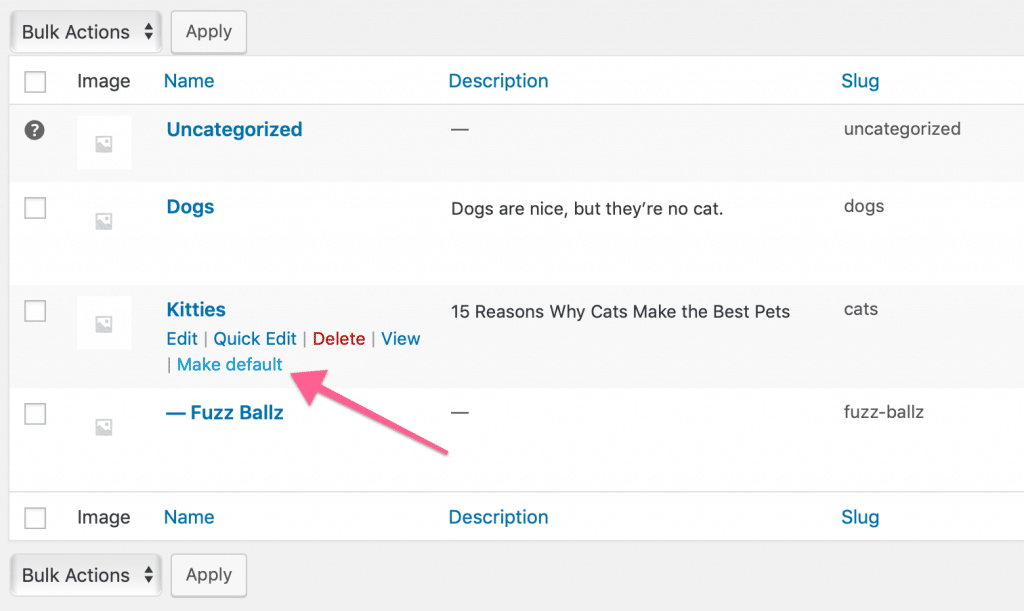
Delete Uncategorized
While you’re there, might as well get rid of the incredibly unuseful Uncategorized product category. If it’s currently set as the default you will need to set another category as default first. Then simply hover over Uncategorized and click delete. Poof:
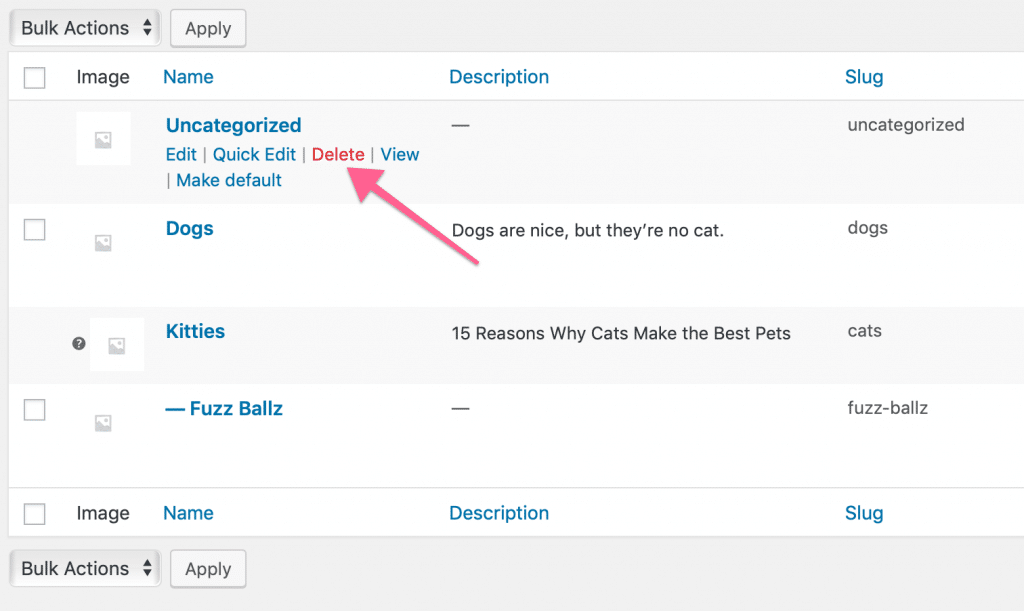
9 Comments
Hey,
Thanks for the quick tutorial. I didn’t know it was this easy! I was searching for code snippet for doing this. Haha!
Hello,
How can I undo this process
I accidentally clicked “Make Default” on a category
How can I make the “Browse All” default
Hi Rawan,
WooCommerce uses the standard WordPress taxonomy system, so there will always be a default category here. You can’t really make them all default. The only thing this really affects is what category a new product you set up will be in.
Thanks for this tutorial.
I never figured out it was so easy.
Hi, thanks for the write. I wish to set the product category to show latest contents first. How do i go about that, pls?
Great now I understand what the “make default” actually means ;-)
Is there a way to make a product to have a default category. I have products in several categories and if I choose category A, click on the product the breadcrumb changes to show another category where this product also belongs to. Very annoying.
Hi Allen. I’m not sure what you are using to manage your breadcrumbs, so this may or may not help. Some SEO plugins will all you to set a ‘primary’ category on a product. We use The SEO Framework, and I believe Yoast also does this. Here’s a screenshot of what I see: https://share.getcloudapp.com/4gulDyo4. You’d likely need to change how you’re generating breadcrumbs to use the TSF, or Yoast’s breadcrumb script.
Very good, however, the search I was looking for was how to default sorting by latest product added.
Best of luck with your search Novi.